 Extreme overclocking is hard. I had my first taste of this delicate hobby at last year's Computex, in which, with a lot of back and forth between pouring liquid nitrogen and torching, I managed to push Intel's 4.2GHz Core i7-7700K processor to an epic 7GHz. Still, I had it easy. Professional overclockers from G.SKILL and HWBOT had set everything up in the first place. Even the pros can find this all a little mundane. EVGA's Vince "Kingpin" Lucido and Illya "Tin" Tsemenko are well-known for their GPU-overclocking records over the years, but they, too, grew tired of the tedious "monkey work," to the point where they decided to build a rig that could overclock itself. The result is the Roboclocker, a PC that can intelligently and efficiently pump liquid nitrogen to both its CPU and GPU. While this may not be the first automatic liquid-nitrogen-overclocking rig, it's the first of its kind to actually break records. 
According to Kingpin, this Roboclocker (which made its debut at this year's Computex) was its third iteration. The PC part consists of an EVGA X299 Dark motherboard, an 18-core Intel Core i9-7980XE processor, an NVIDIA Titan V GPU, G.SKILL Trident Z DDR4 RAM and a 1.6kW EVGA power supply. It's a lot of money: The CPU alone costs around $1,800, not to mention the $3,000 GPU. There's also a heater plate -- a specialty of Kingpin's own component brand -- on the back of the CPU socket, which helps prevent condensation damage on the motherboard. Tin focused mostly on developing the Roboclocker's external controller box, which is connected to the CPU and GPU as well as to their liquid nitrogen valves. By sensing the benchmark load and power consumption on both processors, the controller takes charge of delivering the right amount of liquid nitrogen to those components at the right time, in order to match their target temperatures while maintaining stability. It's basically performing the same job as a human overclocker, but without the mistakes. Unlike conventional extreme overclocking, the Roboclocker doesn't pour liquid nitrogen into metallic pots; instead, the coolant delivery system here is sealed from end to end, with the secondary tank reclaiming about 75 percent of the used liquid nitrogen. In other words, this rig uses a lot less liquid nitrogen than traditional methods. That said, Kingpin added a pipe at the top to occasionally spray out jets of cool nitrogen vapor, because he "just wanted to make it look cool." 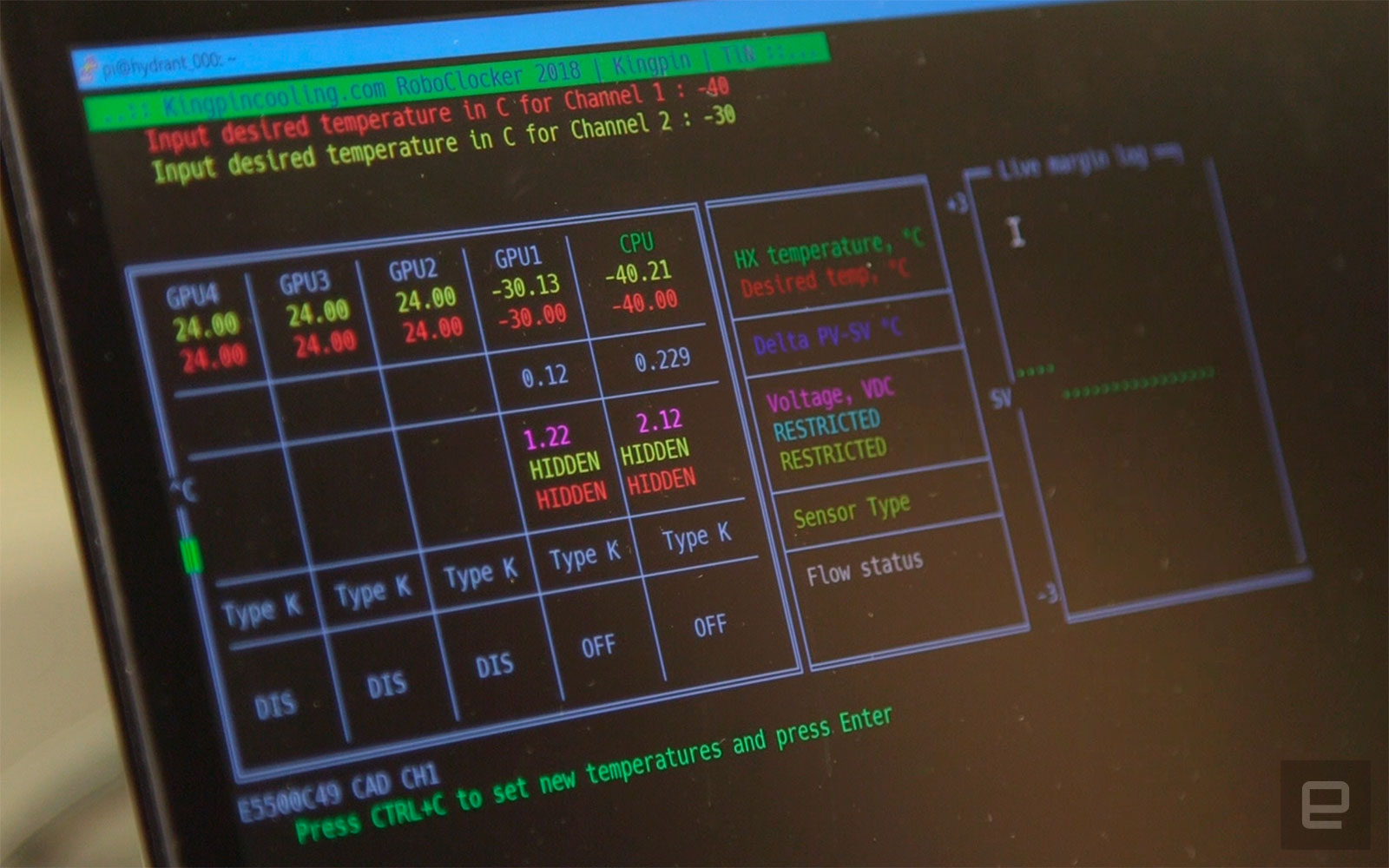
With the Roboclocker setup, all it needs to know are the desired temperatures for both the CPU and GPU: Just type the numbers in via the interface on a separate PC, which is hooked up to the controller box. In this case, the Core i9-7980XE is set to around -90°C/-130°F which allows it to reach 5.7GHz, whereas the Titan V is cooled to about -65°C/-85°F to run at 2.3GHz. That's pretty much the only human operation required here, though for extended usage in humid environments, you may also have to occasionally wipe away some water dripping from the icy blocks. It's unlikely that you would need to run the Roboclocker for hours, anyway. Kingpin said his system is so efficient that it can break records in 15 to 20 minutes, mainly because "the machine doesn't make mistakes." Using the same Titan V configuration, the Roboclocker managed to set not one but five single-GPU records on 3DMark within a week. Had this been a manual attempt, it would have taken Kingpin many more weeks. "Just getting the machine to run and actually act like and behave like an overclocker was like almost the whole challenge, and since we've done that, it's so satisfying," Kingpin added. "I really like this better than pouring, the old way ... now we can really focus on getting the very best result possible, so it's good, it lightens the load." 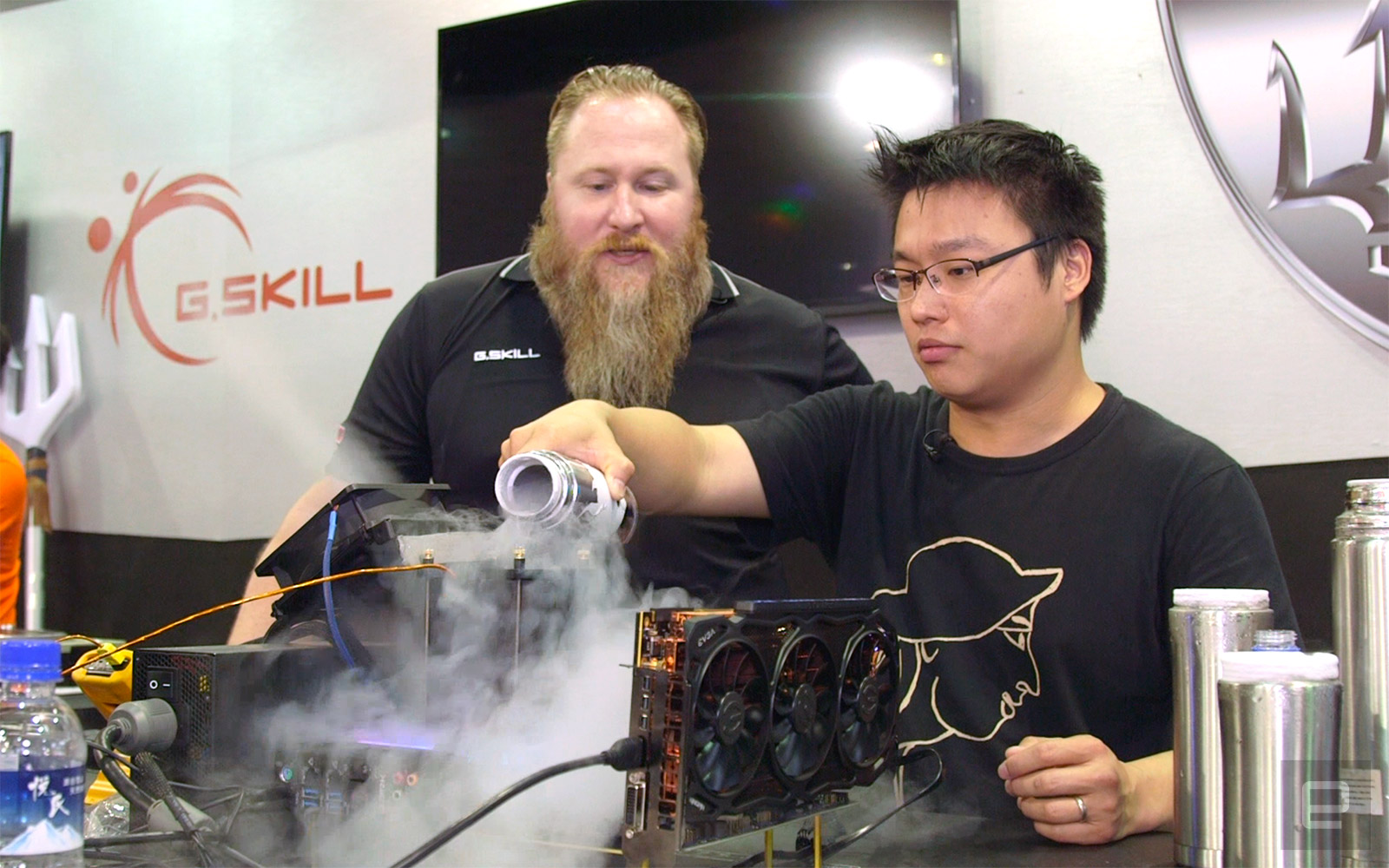 Liviu Oprescu As impressive as the Roboclocker is, at one point I believed that there was still some fun to be had with the old-fashioned way -- be it for the challenge or purely for the cool visuals, especially when you're pouring the supercold liquid in front of a crowd. Given how relatively easy it went for me last year, I (foolishly) agreed to try and manually replicate the same CPU-overclocking success on a near-identical PC configuration, only to end up more frustrated than before -- even with the help from another extreme overclocker. You see, the main challenge this time is that I'm dealing with an 18-core, 32-thread beast, which is a huge leap from last year's quad-core chip in terms of power consumption and sensitivity to variables like temperature. According to my instructor Joe "Steponz" Stepongzi, this particular piece of Core i9-7980XE has managed to reach only 5.6GHz max -- just 100MHz shy of the record on the higher-quality piece inside the Roboclocker. Either way, the silicon draws close to a whopping 1kW of power at around those speeds, making it more susceptible to permanent damage due to poor insulation or rapid temperature increases. On that note, Steponz kept me on my toes by occasionally -- and hopefully jokingly -- asking if I had $2,000 ready, in case I did end up ruining his precious processor. "I have an 18-core that I killed, and it hurt that day ... it really hurt that day, it's very sad," said Steponz. "When you do this all the time, and you go through a lot of chips and you try to find the best chip; and when you kill that chip, and then all your other chips are subpar from that chip, you shed a tear on that one." 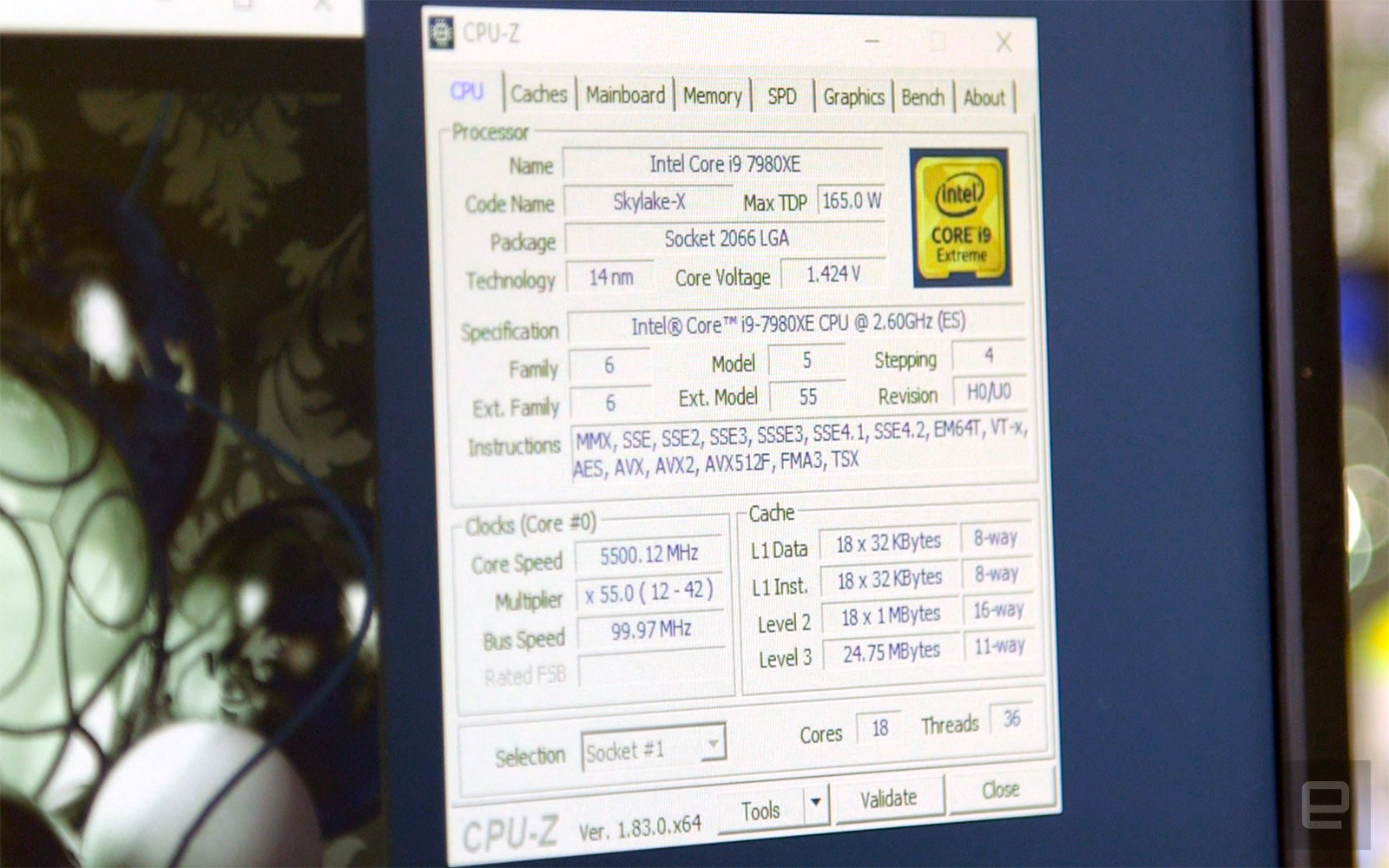
With Steponz manning the tuning utility program and benchmarking software, I followed his instructions to pour liquid nitrogen into the Kingpin Cooling T-Rex pot. We started at -80°C/-112°F and went from the 4GHz stock clock speed to 5GHz as a warm-up, with the mesh -- Intel's new chip architecture for letting the cores directly communicate with each other -- also bumped from 3GHz to 3.8GHz. Then we went down to -95°C/-139°F, and as I improved my pouring technique to keep the temperature steady, we successfully jumped from 5GHz to 5.5GHz in our third run. Alas, we didn't have much luck reaching this chip's 5.6GHz record over my remaining five attempts. Compared to last time, this Core i9-7980XE chip was a much harder animal to tame, largely because I had far less leeway with the temperature -- I kept over-pouring and freezing up the system, as this particular chip hits its "cold bug" when it goes below -104°C/-155.2°F. Last year's Core i7-7700K, on the other hand, doesn't have a cold bug, meaning even a full pot of liquid nitrogen -- lingering around its -195.8°C/-320.4°F boiling point -- won't freeze it up. It's no wonder that I'm new to this over-pouring problem. Because of the cold bug, I had to whip out the blowtorch to bring the temperature back up to -70°C/-94°F -- this chip's "cold boot bug" temperature -- in order to reboot the system. This was followed by the addition of liquid nitrogen to cool the chip back down before I could start overclocking again. Repeating this process cost me both time and countless flasks of liquid nitrogen. 
Worse yet, in our final two attempts, the CPU-Z validation tool failed to show the correct clock speed. Steponz reckoned that this bug was likely to do with a buildup of water within the rig because of the high humidity in Taiwan (Come to think of it, I also accidentally dropped some ice into the pot in two occasions -- I forgot that there would be an icy build-up at the bottom of the liquid nitrogen flasks.) Fixing this instability would normally require heating up the rig for a complete teardown and drying the parts before putting them back together. You'd then run with default settings first to make sure that all is fine before finally cooling the rig back down for another overclocking attempt. But time had run out, and we had to call it a day, which was just as well, given my dying patience. Now, I have to agree with Kingpin: Our time is better spent on fine-tuning the systems as opposed to repeatedly pouring liquid nitrogen (and refilling the flasks) while risking all sorts of setbacks due to human mistakes. I naively assumed that conventional extreme overclocking would still be fun, but the Core i9-7980XE has proved to be a party pooper for me. And that's just one chip. I can't imagine myself following Kingpin's footsteps and overclocking four GPUs simultaneously by hand.  Will regular overclockers be able to bring a Roboclocker home in the future? Probably, but it'll be a while. Kingpin's ultimate goal is to turn this into a plug-and-play device so that anyone can bring it home and start hitting records right away. But before that, Kingpin needs to figure out how to keep the cost feasible for the public -- he's hoping to get the price down to the phase-change cooling level, which tends to be over $1,300. This kind of spending may seem a little wild for us outsiders, but bear in mind that this kind of setup is able to reclaim a large portion of the used liquid nitrogen, which will save pro overclockers at least some money. The next Roboclocker revision will focus on tackling condensation, and Kingpin is looking into using a sealed enclosure plus vacuum-insulated lines for this. He's also considering making a quad-GPU version of the Roboclocker, which will save him a lot of trouble -- no longer will he need to prepare 15 flasks of liquid nitrogen in advance, which still tend to run out halfway through. This will likely bump up the cost a bit, but for those who are already splashing big money on multiple top-tier GPUs, it should be the least of their concerns.
via Engadget RSS Feed https://ift.tt/2MuEXCl |
Comments
Post a Comment