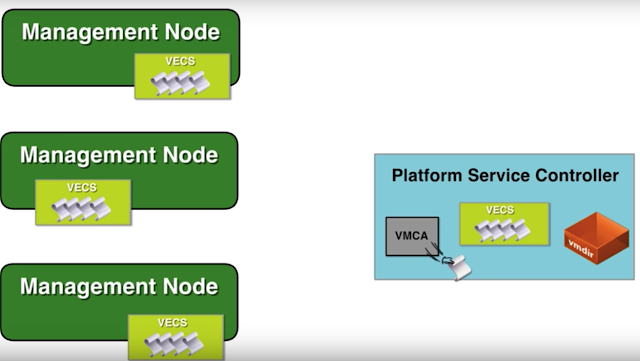Nikon’s P1000 has a 125x zoom lens
There's a school of thought in the photography world that suggests you "zoom with your feet," but I don't imagine any of its adherents ever conceived of the Nikon Coolpix P1000. Nikon's latest "compact" camera has a lens with the world's highest zoom ratio: at 24-3000mm equivalence, it's capable of 125x optical zoom. The P1000 is the successor to the P900, which was already breaking new ground with its 83x zoom lens. The P1000's lens only opens up to f/8 at the long end versus f/6.5 on the P900, but that tradeoff may be worth it for the extra reach — at that focal length, you'll want to use a tripod anyway. Both cameras' lenses start at f/2.8 and are paired with an understandably small 16-megapixel 1/2.3-inch sensor. The P1000 is... Continue reading… via The Verge - Tech Posts https://ift.tt/2J...