 With the last Windows 10 release, in April, Microsoft introduced Timeline, a new way to keep track of what -- and when -- you're working on specific files and websites. Now the company its gearing up to bring the benefits of Timeline to your Android and iOS devices with the October Windows 10 update, which is available for direct download today. (It's coming to Windows Update next week.) Integration with smartphones is the broader trend with this release -- Microsoft is also finally debuting the Your Phone app, which lets you transfer files and handle text messages from Android devices on your PC. It might seem strange to see Microsoft putting its hooks into Apple and Google's mobile platforms, but it's the continuation of a trend we've been seeing since Satya Nadella took charge as CEO. Now that the company has given up on its own floundering mobile OS, it's focused on making users more productive by meeting them on the smartphones they own. You'll be able to access your Timeline on Android devices with the Microsoft Launcher, which is available for preview today and will eventually head to iOS. 
For Android owners, the Your Phone app could give them the sort of direct integration with Windows that iOS users enjoy with macOS. Naturally, you'll be able to respond to text messages faster with a laptop or desktop than you can by pecking out replies on your phone. But another benefit is that text messages will have less of a chance to break your PC productivity flow, since you're not picking up another device and shifting your attention away from the screen. The ability to transfer files will also be useful for anyone who regularly emails documents and images to themselves. Unfortunately, the Your Phone app won't be nearly as useful for iOS users, thanks to Apple's integration limitations. You'll be able to send webpages you're viewing on Edge in iOS to a Windows PC, but that's about it until Apple gives Microsoft access to iMessages and iPhone file transfers. (Don't bet on that ever happening.) 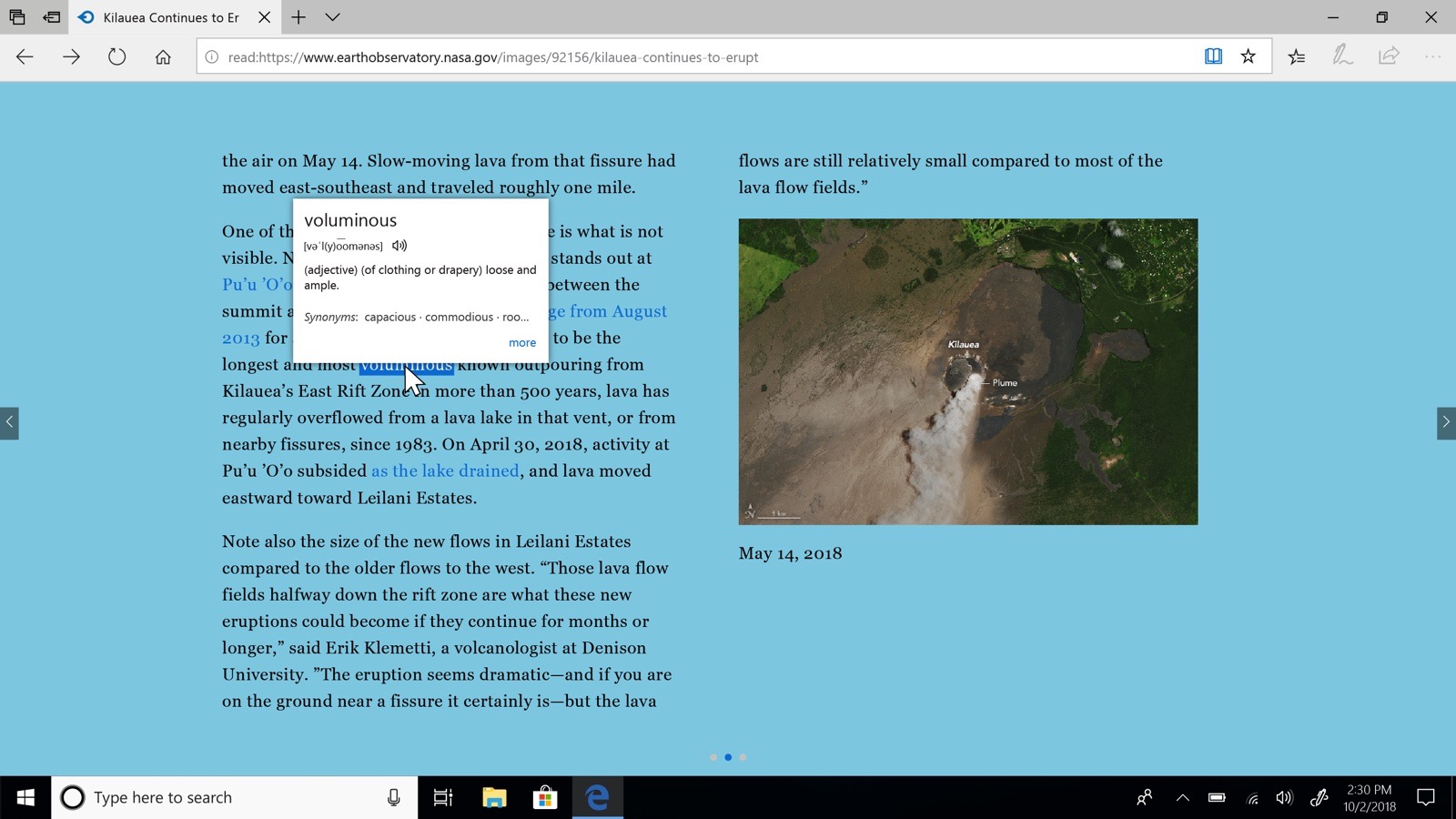 Microsoft The Windows 10 October update will also bring some new features to Edge, including an offline dictionary, grammar tools and learning tools in its reading view. To make it easier to read long pages, you can also use Line Focus, a new feature that will highlight one to five lines. In addition, Microsoft is making it easier to take and annotate screenshots with Snip & Skitch: just press the Windows key, Shift and S at the same time and draw the rectangle you'd like to capture. You'll also be able to update that app directly from the Windows Store now, resize it and use multiple windows. (If you prefer the Snipping Tool, don't worry; that's not going anywhere just yet.) 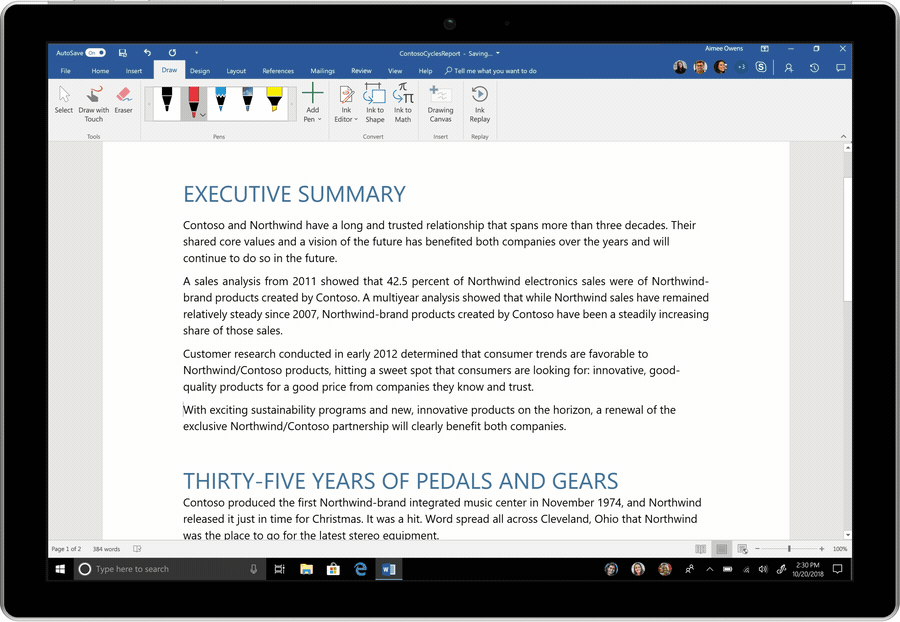
Office users can also look forward to some revamped AI Inking and 3D features with the next Windows 10 release. If you jot down a bulleted list or diagram in Word or PowerPoint, the app will automatically convert them into formatted text and shapes. There are also new gestures for editing Word documents with a stylus -- you'll be able to create line breaks, split and join words and insert new text without touching a keyboard. (I'd be curious to see who actually prefers editing documents that way, though.) Follow all the latest news from Microsoft's Surface event here!
via Engadget RSS Feed https://ift.tt/2RfBz1k |
Comments
Post a Comment