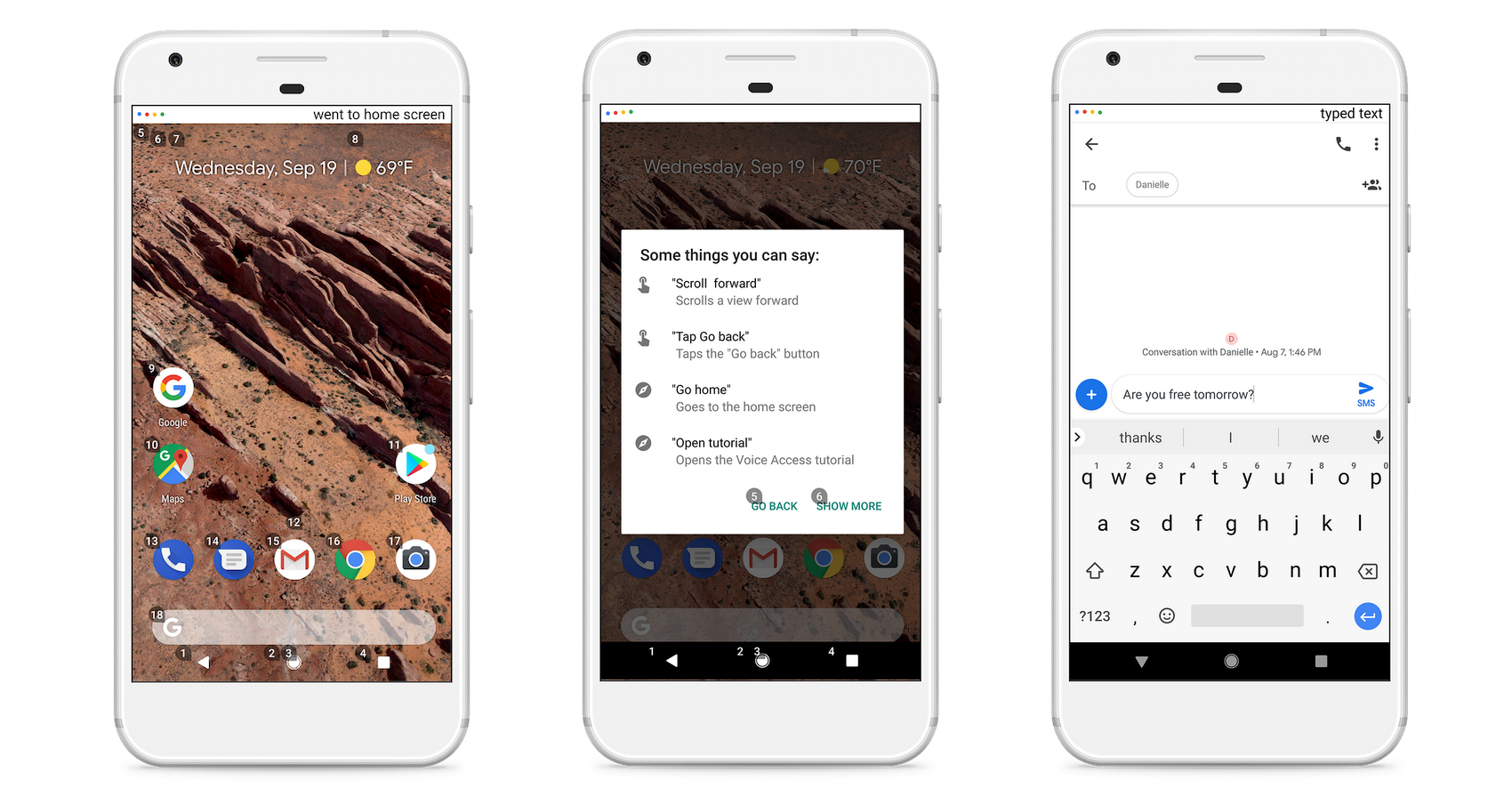 Google has been working on an accessibility product that lets Android users control their device using only their voice. It has been in beta for two years but Google is now releasing the app globally. Called Voice Access, it allows users to write text, talk to the Google Assistant and navigate through apps using voice commands, and it also offers more fine-grained control than you might expect, like being able to "click" buttons and other controls within an app, for example. Once Voice Access is activated, you'll see numbers next to everything on your screen that you can interact with. And you can opt to issue a command using what that numbered item is -- like a save button or an options menu -- or you can use the number itself, like by saying "click 7," for example. You can even ask what the number is labeling if you're unsure of what it is. Among the available commands are general instructions like "go back," "show notifications" and "go home." You can also tell your device to turn on the WiFi or Bluetooth, adjust the volume, open an app or turn off. And when composing text, you can use Voice Access to type, replace, delete, select, cut, copy or paste words, letters and phrases. There's also the option of formatting certain types of text like email addresses. Stefanie Putnam, a quadriplegic that worked with the Google Accessibility team on Voice Access said, "After using this product for probably about 10 seconds, I think I'm falling in love with it. You use your voice and you're able to access the world. It has become a huge staple in my life." Google also says that while the feature is useful for those with mobility limitations, it could also be desirable for those who are just juggling multiple actions at once and could use some hands-free control. Voice Access is available now globally, though it currently only supports English commands. Microsoft says it's adding additional language support in the future. You can download Voice Access through Google Play, find out how to set it up here and learn more about the available commands here. Source: Google
via Engadget RSS Feed https://ift.tt/2IyKY02 |
Comments
Post a Comment