 Microsoft Teams is getting a major upgrade, but it's not quite what you might expect. The company is taking a cue from Slack by unveiling a free version of Teams, allowing anyone to use the collaboration software without an Office 365 account. Naturally, Microsoft is hoping for free users to eventually become paying customers -- but even if they don't, they'll still steal away some mind share from its popular competitor. Slack has offered a free tier since it launched in 2014, which led to an explosion of private (and often superfluous) channels. That helped the service grow beyond teams of office workers, and it taught plenty of people how to use Slack, making it easier for them to bring it to their workplace. 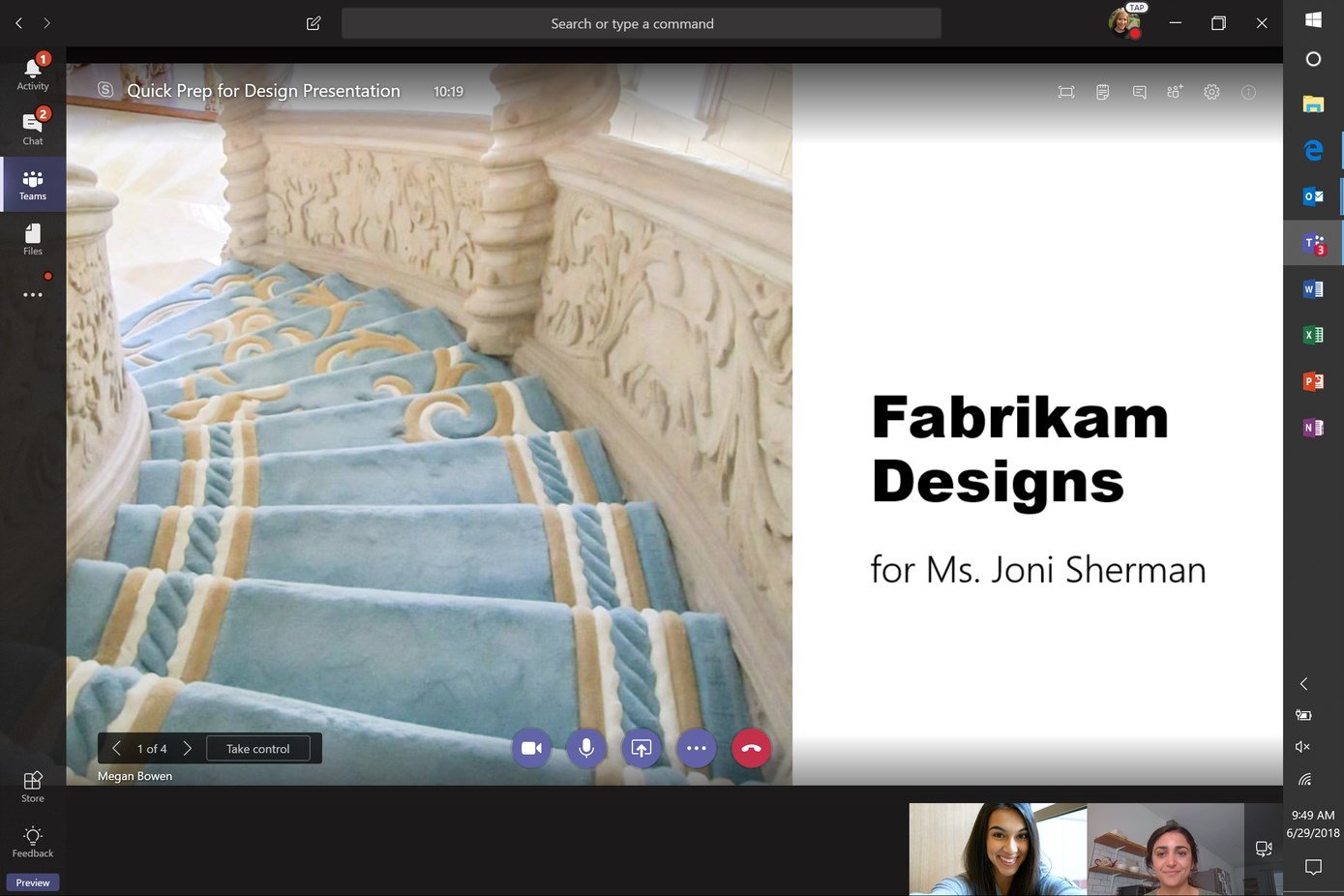
While it's late to the party, Microsoft is offering a surprisingly strong set of features with the free version of Teams. It supports up to 300 people, and it includes unlimited chat messages and searching; 10GB of file storage for teams, plus 2GB of personal space; audio and video calling for groups of people and the entire team; and unlimited integrations with over 140 apps. And of course, it'll tie into all of the Office 365 online apps, like Word, Powerpoint, Excel and OneNote. In comparison, Slack's free version only searches 10,000 of your most recent messages; is limited to one-on-one voice and video calls; connects to only 10 third-party apps; and offers only 5GB of storage for your entire team. Clearly, Microsoft is flexing its infrastructure muscle with this Teams move. The company says 200,000 businesses around the world are currently using Teams, and you can expect that number to jump significantly now that people can try it for free. You can sign up for your own free Teams group today. 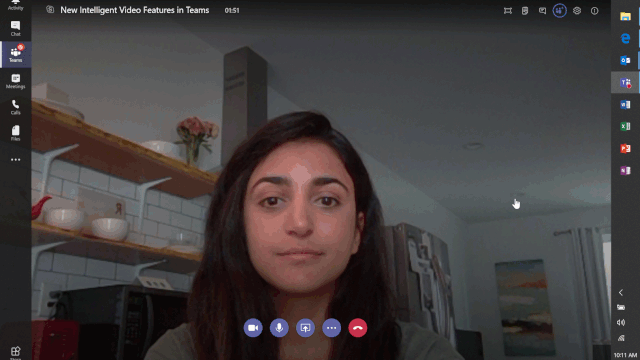
Looking ahead, Microsoft laid out a few upgrades for Teams that free and paying customers can look forward to. The company plans to add automatic background blurring for video chats later this year, which should make conversations from your messy bedroom a bit less embarrassing. You'll also see in-line translations across 36 different languages, something that should really help teams spread out all over the globe. And finally, the paid version of Teams now has cloud meeting recordings, which will also be automatically transcribed and timecoded. In other workplace collaboration news, Microsoft announced that Office 365 users will be able to run live and on-demand events through Yammer. The company is also adding a healthy dose of intelligent services for those streams. Office 365 will use facial detection to automatically detect when particular people are talking, allowing you to jump straight to their portions of the event. Additionally, there's automatic timecoding, speech-to-text transcription and search, as well as closed captions. The events can be scaled from webcams all the way up to pro-grade studio equipment. 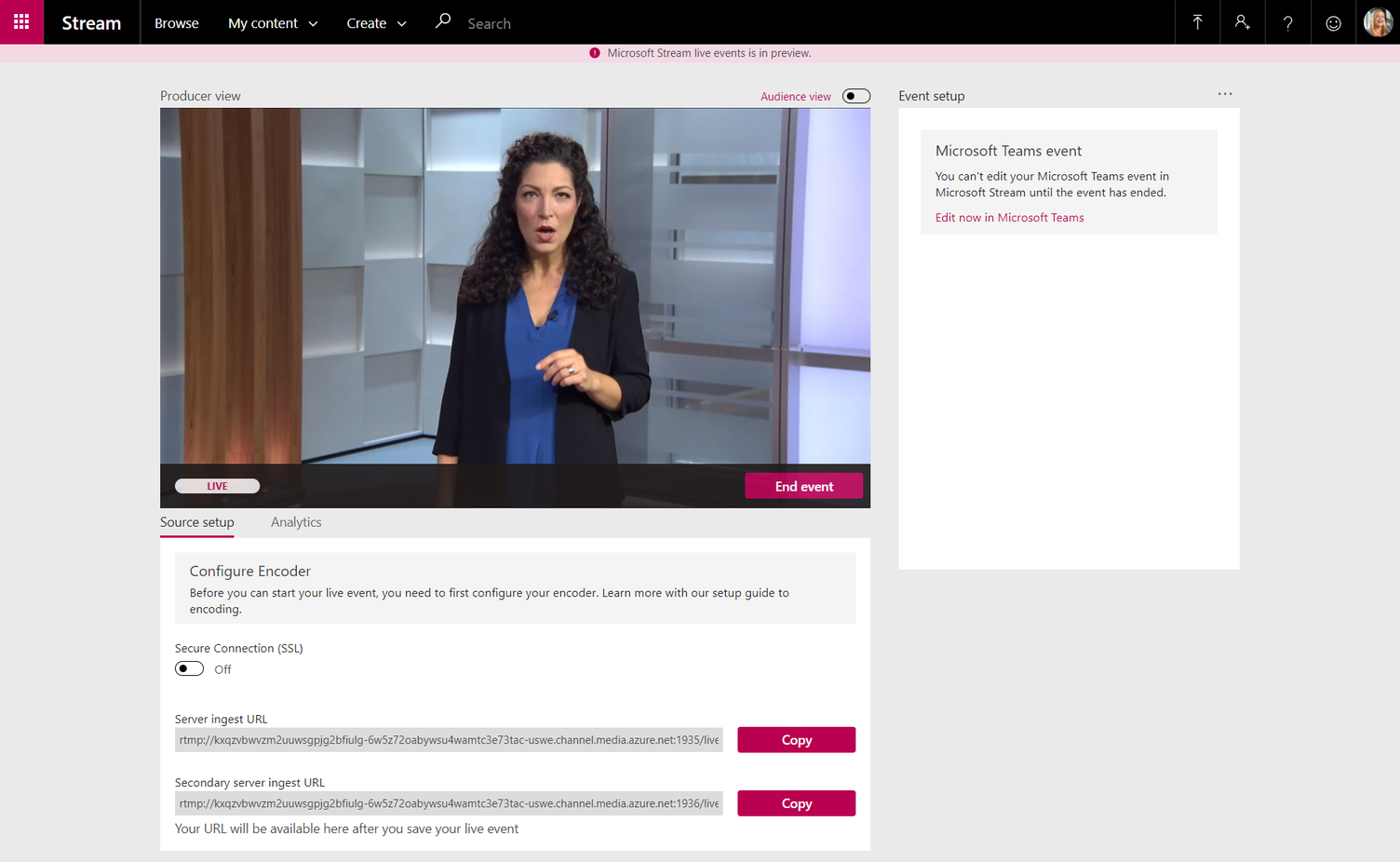 Microsoft Microsoft isn't saying when these intelligent event capabilities will be available, unfortunately. You'll need to have Office 365, Yammer, and Stream deployed to take advantage of it, as well as use Office 365 Groups and identity control. While it might seem a bit too complex for small organizations, it's the sort of thing that could be useful for mid-size and large companies, where you can't fit everyone into a single group video chat. In a bid to make us all work smarter, Microsoft also unveiled a preview of Workplace Analytics. It relies on data from Office 365 to unearth insights about how your organization works. For example, it can flag a warning if it sees that your group is being overloaded with meetings every week, or if you don't have enough time for focused productivity. You'll also be able to enroll in programs to improve your habits, like reminding you to block out time for focused work. All of your analytics data is measured over time, allowing managers to see if their teams are actually improving. 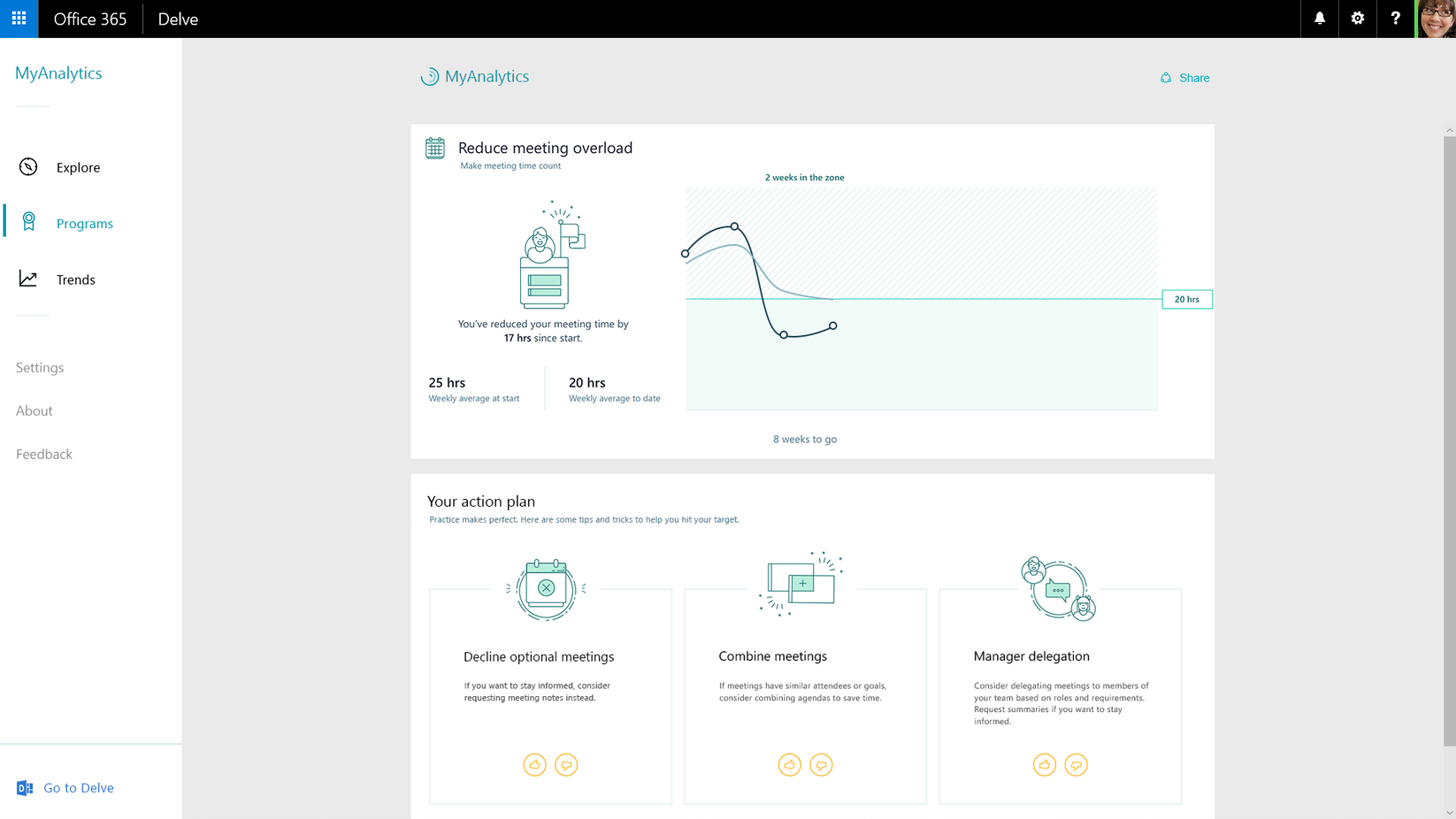
While it might sound a bit dystopian, Microsoft says the Analytics tools are just using data that already exists in Office 365. It's not putting you under surveillance, or forcing you to fill out time sheets to account for everything you're doing during the day. Instead, the aim is to use machine smarts to pay attention to things that you, or your boss, might not see as you're bogged down with the daily grind. 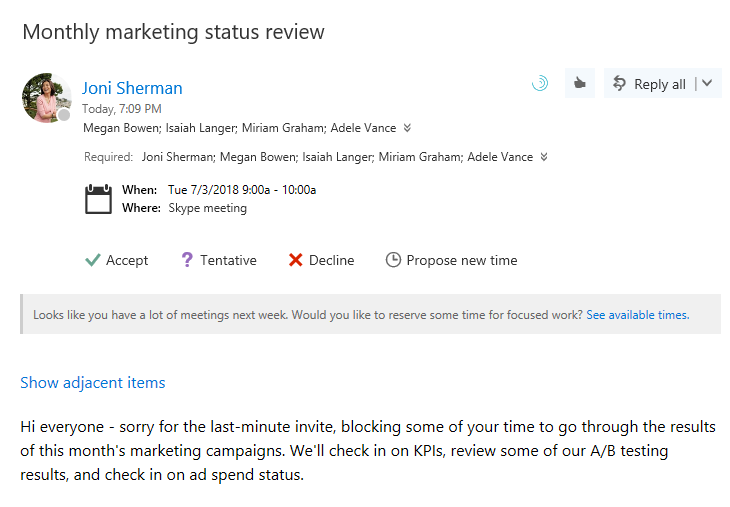
Microsoft is also introducing "MyAnalytics Nudges" to help remind you of better workplace habits. If you're putting together an email to a colleague after hours, for example, it can gently suggest you wait until the work day. And if you're getting overloaded with meetings, it can suggest you delegate to a coworker. While the Nudges sound helpful, they also evoke Microsoft's overly tip-friendly Clippy, so I could see them getting annoying after a while.
via Engadget RSS Feed https://ift.tt/2NbuHPS |
Comments
Post a Comment