Instagram Stories harness the power of Giphy for animated stickers
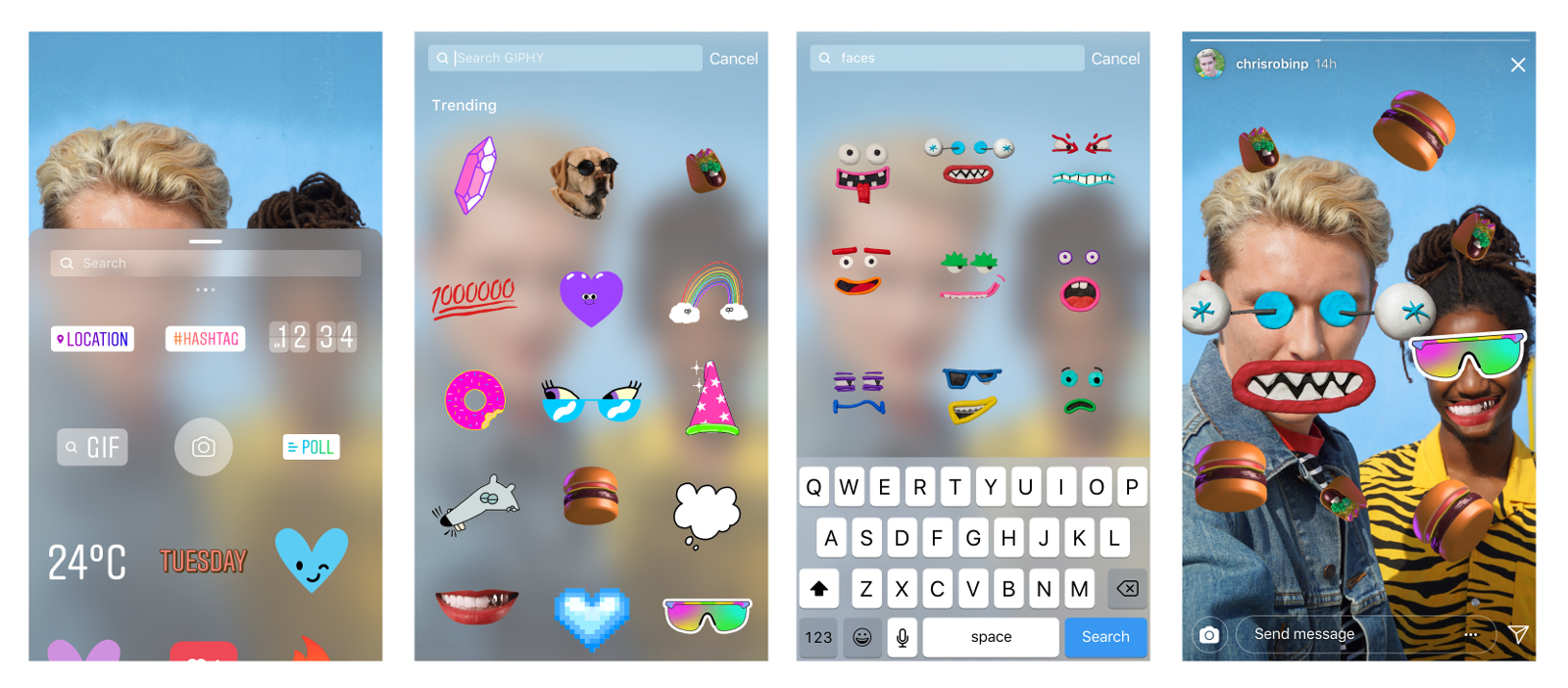
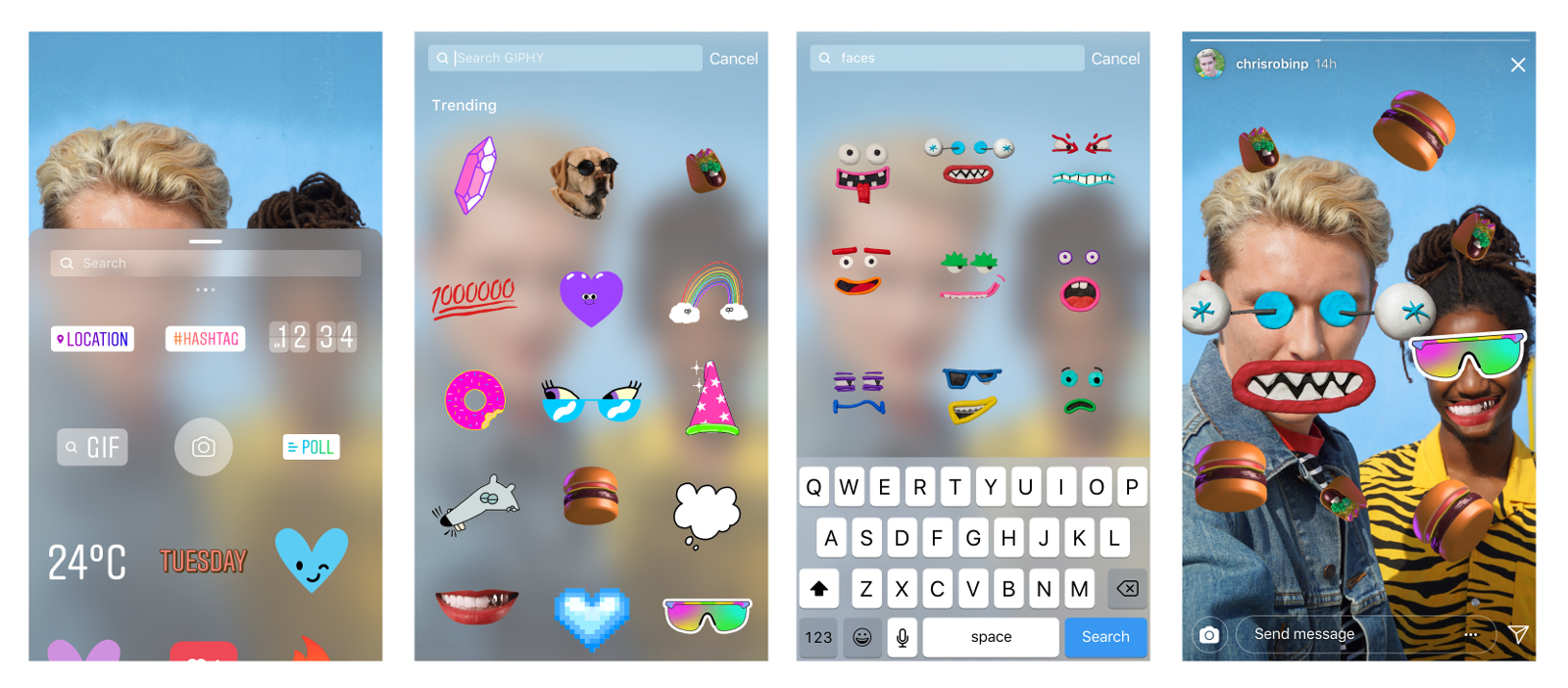
You don't need to use another app to put GIF stickers all over your pictures before uploading them to Instagram Stories anymore. Next time you add a photo or a video to your story, you'll find a new GIF option within the usual sticker menu accessible via the icon on the top left portion of the screen. You can look through all the animated stickers available -- powered by GIPHY, of course -- or you can search for specific categories.
Searching for "accessories" will give you GIFs that you can layer over faces, while "effects" will surface those that can add ambiance to photos. Want those cute/annoying GIFs that pop up from behind objects? Search for "peekers." You can also type in "word art" to see all text-based graphics, "emoji" to bring up emoji sets and words like "happy birthday" and "congratulations" to find themed GIFs. All these will be available sometime today once the latest version of Instagram goes live for iOS and Android.
Instagram has another thing in store for Stories addicts, though. In the next few weeks, you'll also be able to upload any size of photo or video. You won't have to painstakingly resize pics to get the right aspect ratio anymore or to see your photos get awkwardly cropped. Simply pinch a photo to use it in its original size, and a solid color will fill any space left around it.
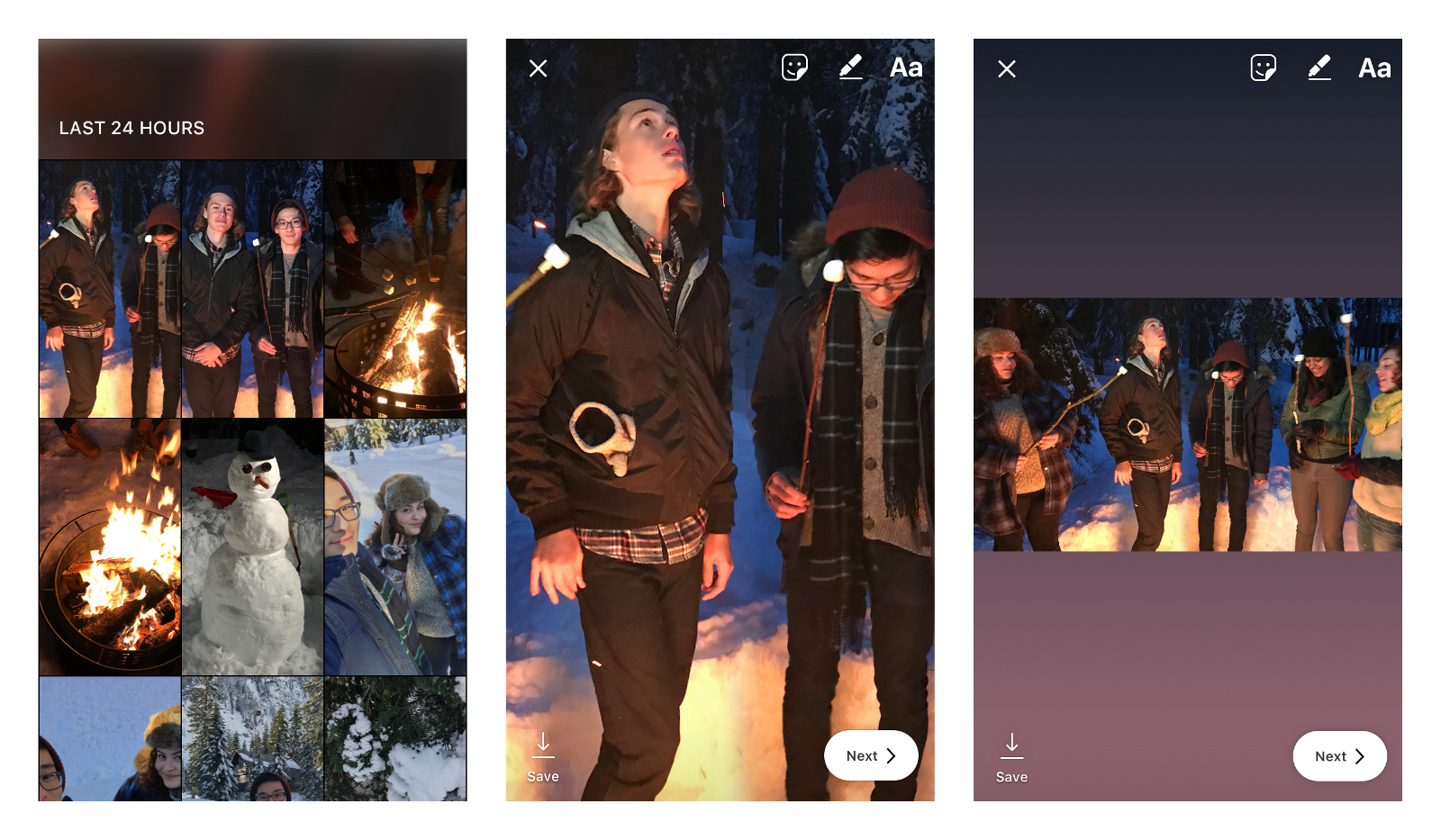
Comments
Post a Comment