 By Grant Clauser This post was done in partnership with Wirecutter. When readers choose to buy Wirecutter's independently chosen editorial picks, it may earn affiliate commissions that support its work. Read the full article here. We considered more than 20 smart-light-bulb systems and then spent eight weeks testing 10 contenders, confounding a family of four by constantly changing how their lights worked. After all that, we determined that the Philips Hue White and Color Ambiance A19 is the best all-around smart LED bulb. Hue lets you change your lighting color easily and does everything other smart light bulbs do, and it's also part of a larger product and app ecosystem, allowing for more flexibility and creativity than any other smart bulb we tested. Plus, it's compatible with the widest variety of smart-home systems, including Apple's HomeKit, Samsung's SmartThings hub, Amazon's Alexa, and Google Home. It's not the cheapest bulb we tested, but its reliable performance and wide compatibility make it a solid choice for any smart-home enthusiast or newbie. Adding a set of smart light bulbs is an easy way to get started building a smart-home system. We researched all the standard A19-style smart bulbs (the kind that fit traditional lamps and fixtures), and then tested more than 10 models and the systems they work with. In the end, the first popular smart bulb is still the one that outshines (sorry about that) all the others. Unless you already have an Echo Plus, the Hue system requires the use of a separate Hue Bridge, which supports a home of 50 bulbs (available individually) but does add to the overall cost. The Philips Hue setup is simple (we recommend the White and Color Ambiance A19 Starter Kit, which packages a Hue Bridge and either three or four bulbs), and the bulbs' wide interoperability with other apps and smart-home systems makes the Hue series the most flexible and feature-rich smart bulb available. If you're set on a color-changing bulb but insist on more light output, the LIFX Gen 3 beats any color-changing bulb we tried. An individual LIFX bulb is a little more expensive than a Hue, but each LIFX is brighter, so you might be able to get away with fewer bulbs to color-wash your room. They also produce richer colors than Hue, though the latest Hue bulbs have narrowed that gap. LIFX bulbs connect directly to your Wi-Fi network, so they don't need an additional gateway or hub, which also means you can buy one bulb to get started—no need for a starter kit. LIFX bulbs work with several smart-home systems, though not as many as Hue bulbs. Because LIFX relies on Wi-Fi, how reliable they are depends a good deal on how reliable your network is. It also makes them less whole-house friendly than Hue, which uses a Zigbee mesh network. Not everyone wants to drop $50 or more just to turn a light on with their smartphone. GE's C-Life bulbs will shed light for a fraction of the price. They're pretty bright, especially from the top (making them good for ceiling fixtures or gooseneck lamps). The app is easy to use and includes a few preselected lighting settings. C-Life (and the C-Sleep bulb it is often packaged with) don't need a hub or gateway, but they connect directly to your phone via Bluetooth, meaning you can't control them when you're out of the house or out of range. For the price, that's probably not a dealbreaker for many people. Why you should trust me I've reviewed consumer electronics for more than 15 years and have held top editorial positions at magazines including Electronic House, E-Gear, Dealerscope, and others. I've also reviewed products for Sound & Vision, Big Picture Big Sound, and Consumer Digest. I've been an invited speaker at both the CEDIA and CES expos on the subject of smart home systems. In addition to turning my house into a laboratory for DIY home automation products, I'm also a certified Control4 programmer. Who should get this Smart light bulbs are the easiest way to upgrade your home or apartment lighting to wireless control. Smart bulbs can reduce your energy consumption, especially if you're just getting around to replacing incandescent or compact fluorescent bulbs with the significantly more energy-efficient LED bulbs. An LED bulb can last more than 15 years under normal usage. If you're smart about using the smart bulb's scheduling and remote-operation features, you can save money by not using them when no one is in the room. However, smart bulbs cost more up front—sometimes a lot more—than non-smart LED bulbs, so the cost savings over time may be more symbolic than actual. The main reason to try smart bulbs is that they're fun. It's okay to admit there's a little thrill in tapping your smartphone to turn off a light across the room or across the house. Maybe that thrill decreases over time, but it's still there. Getting up to physically hit a light switch—that's never fun (unless you're stopping at the fridge along the way to grab a beer). And smart bulbs do add convenience to your life. It's easy to shut off downstairs lights when you're upstairs tucked in bed. If you hear a bump in the night, you can turn on multiple lights at once. Want to turn down the lights for watching TV in the evening? All smart bulbs are easily dimmable from their apps. Most apps allow for scheduling, so you can have groups of lights turn on and off based on your daily activities or to simulate occupation when you're away from home. Smart bulbs that change colors are even more fun. Like a softer, warmer light to ease your way into morning? A color-adjustable or tunable white bulb can do that. Want to set a relaxing mood for music after dinner? Turn the lights blue, or green, or whatever palette you like. Set in strategic locations, color-adjusting smart bulbs can be an integral part of your home decor, rather than just something to chase the shadows away. Many smart bulbs, including our top picks, can be integrated with a variety of other smart-home products, including smart-home hubs, switches, cameras, and thermostats, making a light bulb an easy way to start your smart-home system. If you already have a couple of smart bulbs or a smart-home system installed, however, you may be stuck with a specific brand or technology. Some bulb brands can be mixed and matched in a system, others can't; we explain that further below. How we picked and tested Since we first published this guide, the manufacturers of our top picks have released updated versions, a few new companies have introduced smart bulbs, and a few have dropped out. When selecting bulbs for testing, we first looked at popular models, including Philips Hue, LIFX, and Osram (acquired by Ledvance, and now sold under the name Sylvania Lightify), and others that were well-reviewed by trusted tech publications. We considered the bulbs' compatibility with other smart-home devices and systems because we believe that smart bulbs are often the gateway product to other smart-home products; we want the bulb we recommend to work with popular products you may either already own or buy down the road. Finally, we looked at brightness and price. Most smart LED bulbs are marketed as equivalent to 60-watt incandescent bulbs, but their actual specs vary greatly. Though we considered color-adjustable, tunable-white, and plain-white smart bulbs, we favored the color-adjustable bulbs because they're the most feature-rich and expand their usefulness beyond mere illumination. The color-adjustable models also perform all the same functions (on-off, dimming) as regular smart bulbs. We didn't consider bulbs with added features such as speakers (for playing music), sensors (for smart-home applications), and cameras (for security). Generally smart bulbs that do double duty as other gadgets don't excel at either task, especially when lighting isn't their primary purpose. 
The smart bulbs we tested all use the common A19 socket. Photo: Grant Clauser We first tested each bulb with a light meter to determine its maximum brightness. Because smart bulbs use an array of LEDs, which are directional in their light output, some bulbs were brighter from the top than from the side. For this reason, we measured brightness from both positions. Depending on your light fixture, you may prefer a bulb that puts out more light from the top over one that casts it out to the sides. An ideal bulb would excel in both directions. When looking at smart-bulb specifications, you'll notice two things: First, they all claim to be the equivalent of 60-watt incandescent bulbs. Second, they state their light output in lumens, and that measurement varies widely among the bulbs we sampled. Measuring in lumens is a good starting point, but it doesn't give you a complete picture, especially when considering real-world use. Lumens is the total amount of light a bulb puts out independent of how it's distributed, but as explained in the preceding paragraph, no LED bulb distributes its light evenly. A hypothetical bulb may put out 1,000 lumens, but only in a one-centimeter wide beam, like a tiny flashlight; another may also put out 1,000 lumens distributed over 360 degrees. The amount of useful light that reaches the book on your lap will be very different with each of those two bulbs. We used a handheld meter that measures in lux (one lumen per square meter), because that tells us how much light is received at a fixed distance. We measured each bulb from both the top and side at a distance of 18 inches; the lux number we recorded for each bulb was the maximum we could get it to produce. We adjusted the color-changing bulbs to their brightest white until we received the highest number. We simply set plain-white dimmable bulbs at their brightest. You can read more about LED light properties here. We also considered how easy the bulbs were to set up (some required connection to a hub or gateway, others only needed to be wirelessly connected to a smartphone), how the accompanying app worked, and how fast the bulb responded to input. Finally, when picking the best, we not only looked for the bulb that performed best alone out of the box, but also considered how flexible and expandable the bulb is in terms of other smart-home systems. All the best bulbs in this guide perform their main jobs reliably and produce enough light for most tasks. The brightness differences were less concerning than their compatibility differences. For instance, a bulb that works with more smart-home products or platforms is a better bulb than one that works with fewer. What bulb or bulb system you buy should be influenced by what smart-home products you have or plan to get. Issues and concerns Smart bulbs are more expensive than standard bulbs—some a lot more expensive. A traditional 800-lumen LED bulb costs about $3 to $6 at Lowe's. The cheapest 800-lumen smart bulbs cost about $12. Color-adjustable bulbs can cost $40 to $60 each. At those prices, you're not just buying a bulb for light—you're buying it for other features, such as adjustability and smart-home integration. The bulbs we reviewed use various methods to communicate to base hubs and smartphones including Wi-Fi, Bluetooth, Z-Wave, and Zigbee. Some light systems use two different wireless technologies at once to communicate with their gateway and to a smartphone. You can sometimes mix and match different-brand bulbs with different technologies in the same system, especially if your main point of contact with them is a smart-home hub. Amazon Alexa, Google Home, and Apple HomeKit address some of the interoperability issues by making otherwise incompatible products work together. Don't expect smart bulbs to work exactly the same as a traditional bulb. For one thing, they respond more slowly to the on-off or dim commands from their app than a regular bulb responds to a wired switch or dimmer. For instance, when you tap the off command for a bulb, it might shut off in half a second or in five seconds, depending on how the signal gets to the bulb. Dimming a smart bulb can also be slightly delayed, so getting your bulbs to the correct brightness takes a little getting used to. Some might ask: Why use smart bulbs when you could use plug-in smart outlets? For someone planning a complete lighting overhaul to a home, smart switches might make more sense than smart bulbs. Most smart switches cost $40 to $50. That's a bit more up front than most smart bulbs, but they'll last longer, won't restrict you to a specific bulb, will maintain continuity of function and look with your standard lighting, and can cost less in the long run. But if you want to go beyond the functions provided by plug-in units, adding light switches and dimmers in the house may be a project the average homeowner is unwilling to do, and renters often aren't allowed to replace light switches—if your apartment doesn't give you access to the breakers, you can't safely turn off the electricity to install a switch. If you're looking to improve your ambiance and want color-changing lighting, you'll have to go with bulbs. Finally—and this is a small challenge—smart bulbs require a smartphone or tablet for control. If you're not a smartphone user (is anyone out there?) or prefer not to rely on one when you're at home, this isn't a product for you. Our pick: Philips Hue A19 
You can easily control the color of individual Hue bulbs via the mobile app. Photo: Grant Clauser The Philips Hue White and Color Ambiance A19 bulbs are the best all-around smart bulbs you can buy. The Hue bulbs do everything their competitors do, but their wider product and app ecosystem allows for more flexibility and creativity than any other smart bulb. The third-generation Hue produces richer colors than the previous model, so reds will be a truer red, not just a deep pink. This means they've caught up with LIFX in terms of color accuracy, making them an even clearer choice. Hue costs a bit more than the average smart bulb, but wide compatibility with other products and systems, such as Apple's HomeKit, Samsung's SmartThings hub, Amazon's Alexa (Echo/Dot), and Google Home, means you'll be able to do more with them than with other bulbs; this makes them a more practical long-term investment. The starter kit (which is what you need if this is your first venture into Hue) comes with a Hue Bridge and four bulbs (if the four-bulb kit is unavailable, you can also get the three-bulb kit). Since Philips introduced the original A19 color-changing bulb in 2012, the company has added several more products to the family, including battery-powered lights, strip lights, light globes, wireless remotes, motion sensors, flush-mount ceiling lights, plain-white-light smart bulbs, and more. The recent addition of HomeKit compatibility makes Hue lights work with additional products and allows Siri voice control over the lights. This requires the Hue gateway, which comes in the current starter kit. 
No need to paint the walls to change the look of your room. Just change the color scene of your Hue bulbs. With 16 million colors, you won't quickly get bored. Video: Grant Clauser Setting up Hue lights requires a few simple steps, much like any other smart-home device. The gateway connects to your home router or network switch via a wired Ethernet port. This connects the system to your network and allows you to control the lights with a smartphone or tablet connected wirelessly to the same network. The gateway connects to the Hue bulbs themselves over a Zigbee wireless mesh network. A mesh network has the ability to repeat signals through all the connected nodes (in this case, the Hue lights are the nodes), which cuts down on errors and improves reliability. The gateway unit is small enough that you can easily tuck it out of sight. Once the gateway is hooked up and you've downloaded the Philips Hue app (available for iOS and Android), you add the bulbs one at a time by screwing them into the lamps or sockets, turning them on and following the app's instructions. With the app you can assign each bulb a name (e.g., "table lamp," "kitchen light") to identify them easily. Altogether, it took us about 10 minutes to install the three-bulb starter kit. 
The Hue gateway unit and smartphone app. Photo: Grant Clauser Once you're all set up, you can start having fun changing colors and creating scenes. Hue color lights are capable of 16 million colors, including a wide range of white. The 800-lumen white-and-color bulb measured 460 lux from the top and 240 lux from the side, making them bright enough for reading, and we found their softer tone made pages look better than the harsher white light of some of the competitors. Like many other LED bulbs, Hue bulbs put out most of their light from the top, making them appropriate for built-in ceiling fixtures or lamps that either aim at the ceiling or can be tilted down toward a specific area, as with a gooseneck reading lamp. The Hue bulbs react much faster to commands in the app than any other bulb we tried. Though all smart bulbs suffer from some delay—a result of having their commands travel over wireless networks and sometimes up to a cloud server—Hue bulbs turned on and off with less than a one-second delay most of the time. Some of the other bulbs take a second, or even two, to respond to commands. Delays happen more often when turning off than when turning on (thankfully). A smart bulb that's slow to react to the app is difficult to set precisely. In the Hue app you can control individual bulbs manually or create custom color scenes and save them for frequent use. You can also set alarms and timers to make the lights come on at predetermined times or activate geofencing to make your Hue lights turn on and off automatically when you come and go. The app makes it easy to create rooms and assign bulbs to those rooms, so you can turn on all the lights in the living room at once, for example. Within a room's controls you can activate a color scene or control individual lights independently. You can quickly switch between standard color control and white-tone control. In the More section of the app, you'll find a list of "Friends of Hue" (products that Hue will connect with directly, such as Nest, SmartThings, and Echo). A long and growing list of third-party apps will work with Hue lights and expand the system's functionality. Most of those apps are free, and some of them—like my favorite, OnSwitch—support room grouping and include preset color scenes (which in some cases are in-app purchases). 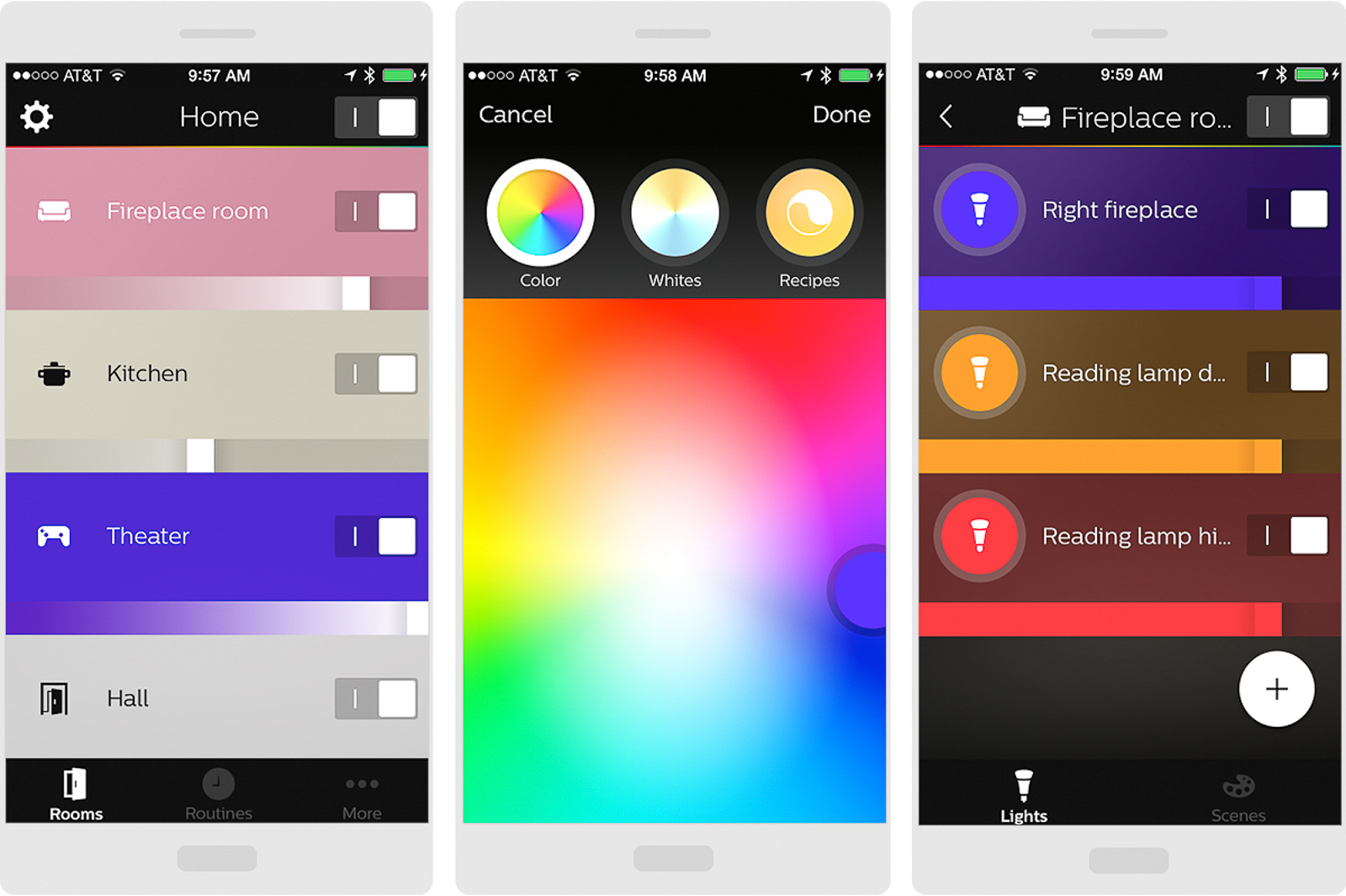
The Philips Hue app offers control over individual bulbs and scenes, but you're not restricted to using the Philips app. Philips Hue is the system to start with if you expect to expand your smart-home collection to more devices. Hue is compatible with the widest range of other products of the bulbs we tested, including smart-home hubs like SmartThings, Logitech's Harmony hub remotes, Wink, Nest thermostats, Amazon's Alexa devices (Echo, Dot, and Tap), Google Home, and Apple's HomeKit. The range of functions you get from Hue with these hubs isn't complete (some don't allow the full range of colors or scenes, for instance) but is more than you get from any other smart bulb. If you want to add some more standard bulbs for places in the house where indigo or magenta lighting isn't required, the Hue line also offers a plain white bulb add-on (as well as a cheaper version of our recommended starter kit that comes with four white bulbs). It's an affordable option, but online pricing for the white bulb can vary widely, so look for good deals. Unlike the color bulbs, the Hue white bulb is shaped like a more traditional bulb, but like the color bulb, it still throws twice as much light out of the top (420 lux) than the sides (300 lux). You can also add non-Philips smart bulbs (such as those from Cree), as long as they communicate on the same Zigbee standard as Hue. It's clearly a popular option, because when Philips blocked third-party bulbs with a firmware update in 2015, customer outrage pushed the company to reverse that move. Philips offers a few useful accessories to make your bulbs smarter. When you don't want to use an app, Philips offers a battery-powered dimmer switch. You can also add a Hue motion sensor to automatically turn your bulbs on and off as well. Who else likes our pick Pretty much anyone who's reviewed Philips Hue bulbs loves them. PCMag gave the starter kit an Editor's Choice award and says "Hue not only adds the convenience of wireless control, but it adds an element of wonder with its ability to easily recreate scenes and moods." Though CNET wishes the bulbs were a little brighter (newer versions are brighter than the originals), the site agrees with me that smart compatibility makes it a winning choice, declaring "If you have a variety of smart-home gadgets, and you want color-changing bulbs that will work with as many of them as possible, Hue can't be beat." The reviewers at Digital Trends called the Philips Hue "just plain fun and addictive." Flaws but not dealbreakers Like all smart bulbs, you can only control Philips Hue lights wirelessly if the power is turned on. If someone switches the lamp itself off, your app won't be able to control the bulb you've installed in it. If the power goes out and comes back on again, the bulbs will all light up in full-white mode, which can be startling if you use them in your bedroom. (This is something common to many smart bulbs.) Like several other smart bulbs reviewed here, the physical design of the Hue bulb also means they throw more light up (or down, depending on how you position them) than to the sides, making them poor for standard table lamps and better for installation in standing lamps, ceiling fixtures, and so on. Finally, although a front porch seems like a great place for a wirelessly controlled light, Hue bulbs are not rated for outdoor use (though I have used them that way without issues). The company has announced plans to release several new outdoor bulbs, however, which we plan to test out once they're available in summer 2018. Runner-up: LIFX Gen 3 
Photo: Grant Clauser The number of color-changing smart bulbs on the market has increased tremendously since Philips introduced Hue. We tried several, and the latest model, the LIFX Gen 3 was easily the next favorite. For one, it's brighter than the previous-generation LIFX Color 1000, measuring 1,165 lux from the top at its brightest setting compared with Hue's 400 lux. The LIFX also outshined Hue in side brightness at 360 lux. One advantage of LIFX is that the bulbs don't need any hub or gateway to work. They connect individually and directly to your Wi-Fi network. They are compatible with a number of other devices, including SmartThings, Nest, Echo, Logitech Harmony hubs, Scout, Amazon Alexa, and Google Home. Unlike Hue, LIFX bulbs don't work HomeKit, though that's coming sometime this year. The LIFX app allows you to group bulbs and create scenes and schedules. It's easier to use than Hue's app, but it's still not particularly intuitive, though persistence breeds familiarity, or something like that. For instance, to turn the bulb off, you press the bulb icon, but to change the color or brightness, you press the bulb name. Bulbs react quickly to taps on the app, though frequently when you open the app there's a delay of a second or two before the bulb is available to control. That's not long enough to worry something's wrong, but it's noticeable if you're impatient. On the downside, LIFX bulbs cost a bit more than Hue color-adjustable bulbs, and there isn't as big a family of products to choose from if you need lighting for a variety of situations. Secondly, LIFX's reliance on your Wi-Fi network can be a problem in use. Hue's Zigbee mesh network gets stronger the more bulbs you connect. LIFX, on the other hand, is susceptible to the unpredictability of your Wi-Fi, and as anyone with a lot of Wi-Fi devices knows, adding more things to your network can strain its performance. If you have Wi-Fi dead spots in your home, LIFX bulbs won't light up those areas. In my home office, sometimes the LIFX bulbs refused to respond reliably. Moving them to the living room helped. We haven't ever run into this problem with Hue bulbs. Finally, though Philips Hue offers a wireless dimmer switch, LIFX doesn't, so unless you are using them as part of another system (e.g., integrated via a SmartThings hub, or controlling them via an Amazon Echo), you'll need to open the app for all control, or you could use third-party control buttons such as the Flic or Harmony Pop. LIFX has another new color-adjustable bulb, the LIFX+, which acts just like any other LIFX bulb, except when you turn it off with the app an infrared light kicks on. The IR light isn't visible to humans, but it aids the night vision capabilities of a security camera. Though most Wi-Fi security cameras, including our picks, have night vision built in, the LIFX+ can, potentially, add to their effectiveness, allowing the camera to see more details for a longer distance. However, for this feature to work, the bulb's lamp must stay switched on, and only be turned off via the app. This also means that even when you have it in off mode, it's still on and drawing a little power (more than the built-in Wi-Fi radio alone). Among the tunable white smart bulbs, the LIFX White 800 is the brightest, peaking at over 1,320 lux from the top and 620 from the side. You can tune the color temperature of white from a harsh 9,000 K to a very warm 2,500 K. It's a nice feature that I like for a desk or reading lamp where colors like red and blue are impractical. Still, it's much more expensive than most plain-white smart bulbs and not a feature I found myself using much. Budget pick: GE C-Life 
Photo: Grant Clauser The entry-level GE C-Life smart bulb (which can often be found for $10 to $15) gives you the most brightness for your bucks. It puts out 610 lux from the top and 350 lux from the side, making it brighter than any bulbs except the LIFX (which cost several times more). The C-Life sports a frosted glass globe, which helps give the light a soft glow. GE discontinued its previous Link line of bulbs, which connected using Zigbee, in favor of the new C family. C-Life bulbs connect via Bluetooth, making them easy to connect and control from your smartphone, tablet, or computer, but which also means you can't control them when you're away from home or—given Bluetooth's limited range—even if you're on a separate floor of the home. The C-Life bulb is usually sold in a bundle with C-Sleep, a tunable white bulb that you can adjust from a harsh white to warmer tones. The app also allows the tone to automatically track with the time of day, supposedly creating the optimal light for the conditions. Of course, because it doesn't include a light sensor or any connection to weather information, C-Sleep can't actually know what the ambient lighting conditions are. Still, it's an inexpensive tunable white bulb and works well at what it does. Like the C-Life, it also communicated via Bluetooth. The competition Sylvania Lightify RGB: Sylvania Lightify bulbs (which used to be called Osram Lightify) work on a Zigbee network, and as such need a Zigbee hub, either the small wall-plug unit often sold bundled with a bulb or a smart-home hub like SmartThings or Wink. The Lightify RGB color-adjustable bulb is about the same price as the Hue, but it's shaped more like a traditional incandescent bulb. I measured 500 lux from the top and 250 at the sides, which makes it slightly brighter than the Hue, but the difference is only really noticeable when in a white mode. The colors are not as rich as those of the Hue or LIFX bulbs, but red looks red enough, and green looks green enough to satisfy most people. The Lightify tunable white bulb measured a little brighter at its peak settings, giving us 600 lux from the top and 320 from the sides. 
Photo: Grant Clauser When setting up your Lightify bulbs, you first need to set up the gateway (unless you're using another brand's hub). It didn't initially want to connect to my network, until I resorted to calling technical support and was walked through a few additional steps that did the trick (turn iPhone to airplane mode, then turn Wi-Fi back on, which disables Apple's Wi-Fi Assist). Weird, but it worked. The Lightify app is graphically dull and not as intuitive as the Hue or LIFX apps, but if you're connecting the bulb to the SmartThings or Wink hub you'll use that app instead and won't have to mess with the Lightify one. For a while Lightify bulbs could also be paired with the Hue gateway, but firmware updates seem to have made that more difficult, so it's no longer a dependable option (feel free to try it, but cross your fingers). Like Hue and LIFX, Lightify bulbs work with Alexa or Google Home when connected to a compatible hub like SmartThings and Wink, but they won't work with the smart speakers independently; they will, however, work with Apple HomeKit without a hub. The lights also work with Nest, so you can create scenes that synchronize with Nest's Home and Away modes. Those may be factors to consider if your plan is to add a variety of smart-home gadgets to your abode. Like Hue, these bulbs are part of a family of Lightify products, which also include outdoor string lights and strip lights for indoor use (which we plan to test soon) as well as a wireless remote similar to the one Hue offers. Lightify isn't a bad way to go if your plans go beyond standard A19 bulbs, but the company doesn't currently integrate with as many other platforms. TP-Link RGB LB130: If you don't care for hubs or gateways of any sort, and want a bulb that connects easily with your Wi-Fi network and can be controlled with an Echo or Google Home, TP-Link's bulbs will fit your needs. The color-adjustable LB130 costs $10 less than the similar LIFX. The RGB LB130 color-changing bulb produces richer colors than the Lightify bulbs, but like most of the better bulbs here, you really only notice the difference when compared side by side. In tests, the RGB bulb gave up 500 lux from the top and 295 from the side, which is about the same as the Lightify and a bit brighter than the Hue. TP-Link LB120: The TP-Link LB120 tunable white bulb put out 425 lux from the top and 375 lux from the side. Like Lightify, the TP-Link app, called Kasa, is fairly basic and includes a few pre-built scenes, but you can design your own. The company also makes a few plug-in lamp modules and an in-wall switch, which all work with the same app, but so far no wireless remotes for the bulbs. I found them to be very reliable, but Hue, LIFX, and Lightify all work with more smart-home platforms. 
TP-Link LB130 bulbs work with Alexa, but nothing else. Photo: Grant Clauser Ilumi MLA1920W: The Ilumi MLA1920W color-changing bulb doesn't connect to your network or a Zigbee bridge. Instead, it connects directly to your smartphone or tablet via Bluetooth. The Ilumi was bright, measuring 700 lux from the top and 240 lux from the side, and its colors were considerably richer than those of any other Bluetooth smart bulbs I used. The Ilumi app allows the creation of groups and scenes, and it lets you create "experiences," which basically means you can have the light change colors in sync with music—something I don't have any interest in, but you might. I might recommend this bulb if it was cheaper, but at the same price as the LIFX, there's no reason to get this over that if you're interested in a system that doesn't require a bridge in the first place. 
The Nyrius and Ilumi smart bulbs. Photo: Grant Clauser Nyrius Wireless Smart LED Multicolor Bulb: The Nyrius Wireless Smart LED Multicolor Bulb is the cheapest color-adjustable bulb I tested, but it's also the weakest in light output. It peaked at 310 lux from the top and 150 lux from the side. Its dimming capability is also anemic. When dimmed all the way, it still measured about 50 lux from the top of the bulb. Cree Connected: The Cree Connected smart bulb costs about the same as the C-Life bulb but uses Zigbee, making it compatible with both the Wink hub and the Philips Hue gateway. It's the only smart LED I tested that puts out more light from the sides (350 lux) than from the top (250 lux). Even so, its side light output was dimmer than the C-Life's. A "daylight version" is also available (as opposed to the soft white bulb we tested), but if you're looking for cheap bulbs, we still don't see a reason to prefer the Cree over the C-Life unless you want to make it part of a Zigbee system. 
The Cree Connected and LinearLinc bulbs. Photo: Grant Clauser GoControl/LinearLinc Bulbz: LinearLinc Bulbz (also sold under the GoControl brand) is a Z-Wave bulb for Z-Wave–based smart-home systems. It works well with both the Wink and SmartThings hubs (and presumably with other Z-Wave smart-home hubs). Putting out 520 lux from the top and 360 from the side, it's brighter than many of the bulbs we tested, but also more expensive—twice the price of the Cree or GE bulbs. Unlike those bulbs, the LinearLincs responded almost immediately to app commands. If keeping your smart-home devices within a Z-Wave ecosystem is important to you, these bulbs will light the way. What to look forward to In March 2018, Philips Hue announced several new smart LED bulbs specifically for outdoor use, including the $130 Philips Hue Calla, a path lighting starter kit, and the Philips Hue Lily, a spotlight system for garden lighting that will start at $280. We found Philips Hue's lack of outdoor options to be a flaw but not a dealbreaker, so we look forward to trying these new bulbs once they're available in summer 2018. The biggest problem with the variety of products in the smart-home arena is that so many of them are incompatible with one another. Smart-home hubs solve some of those issues, as do Amazon Echo, Apple HomeKit, and Google Home. Monoprice announced two new smart bulbs during the 2018 CES trade show. One uses a Z-Wave connection, the other uses Wi-Fi. Both are compatible with Alexa and Google Assistant. Sylvania's Smart+ A19 Full Color bulbs, the company's first line of smart light bulbs, are supposedly the first to allow owners to control them directly via Siri and Apple's Home app. The Bluetooth-enabled bulbs are expected to ship in September. Once they are available, we'll see how they stack up to our current picks. Koogeek has a new smart light bulb, the HomeKit-enabled Wi-Fi Smart LED Light Bulb, which we will test as soon as we can. Koogeek's bulb has a built-in wireless radio, which means you don't have to buy a separate wireless hub to control your lights via smartphone. TP-Link's LB230 smart bulbs are designed to change color and connect to Wi-Fi without a separate hub, and can be controlled remotely through an app. TP-Link says it offers a two-year warranty and lifetime technical support. We'll test these out as soon as we can and update this guide with our thoughts. IKEA's Trådfri smart LED bulbs are now compatible with Apple's HomeKit as well as Alexa (IKEA's dimmers and other smart-lighting devices are still not compatible, however). According to The Verge, IKEA has also promised Google Home compatibility sometime in the future, but just when that might happen is unclear. They're certainly cheaper than our current pick and runner-up, but we'll wait to update this guide until we get a chance to test how they perform. Eufy's Soft White Lumos Smart Bulb costs about $20 each and is compatible with Alexa. According to CNET, the bulbs emit up to 900 lumens. We'll consider these for testing as soon as we can. You can already find several smart bulbs that include non-lighting features such as music or video cameras. Although we're not huge fans of those, we expect to see more, and if there's interest, we'll check them out. Overall, the biggest trend we expect and hope for is declining prices. Though smart LED bulbs may last you 15 to 20 years, they're still expensive. As they grow in popularity, they'll inevitably become cheaper, and more people will get to enjoy their benefits. This guide may have been updated by Wirecutter. To see the current recommendation, please go here. Note from Wirecutter: When readers choose to buy our independently chosen editorial picks, we may earn affiliate commissions that support our work.
via Engadget RSS Feed https://ift.tt/2sqrDax |
Comments
Post a Comment