Google's Gboard can now search emoji, stickers and GIFs at once
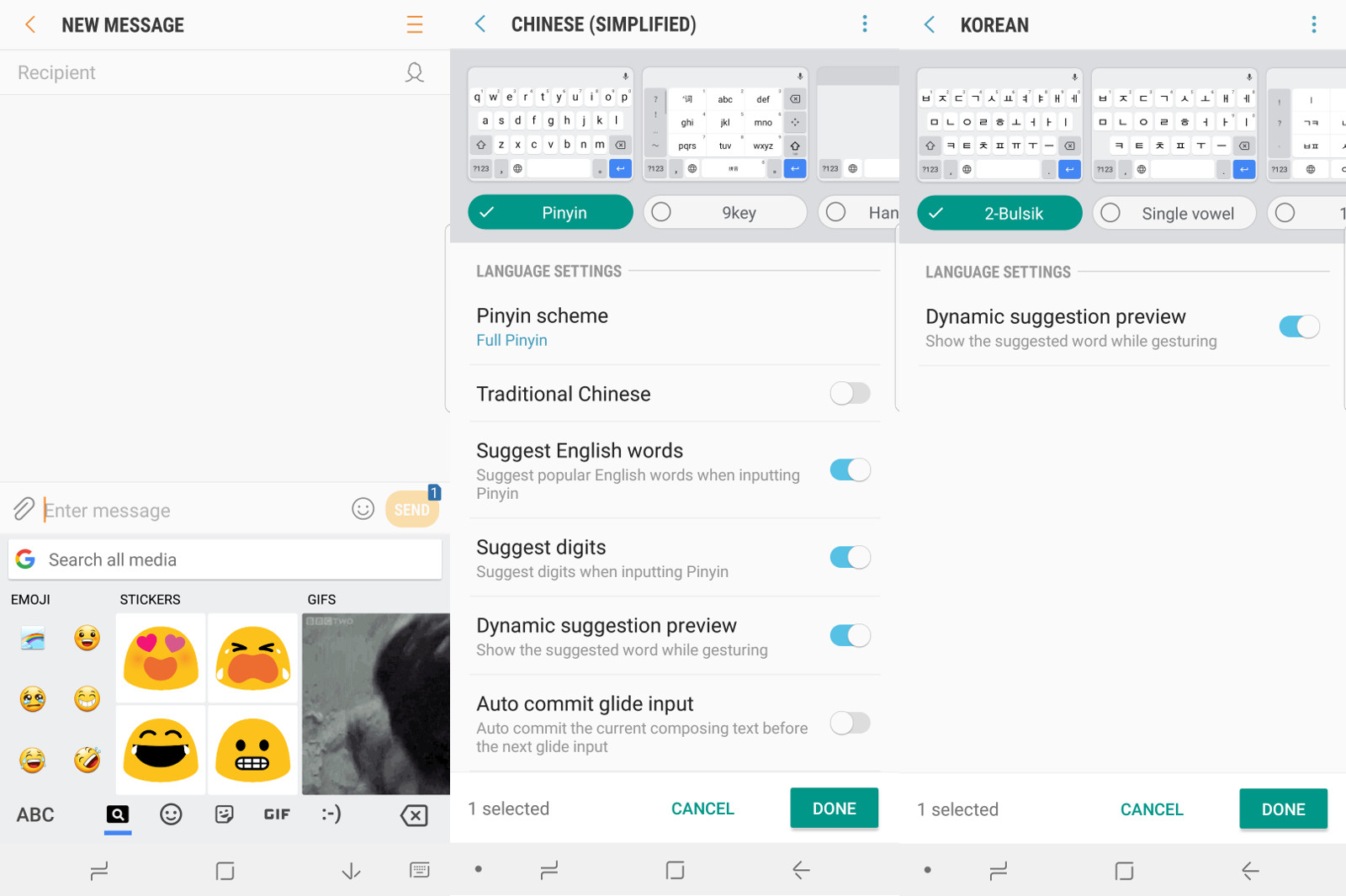
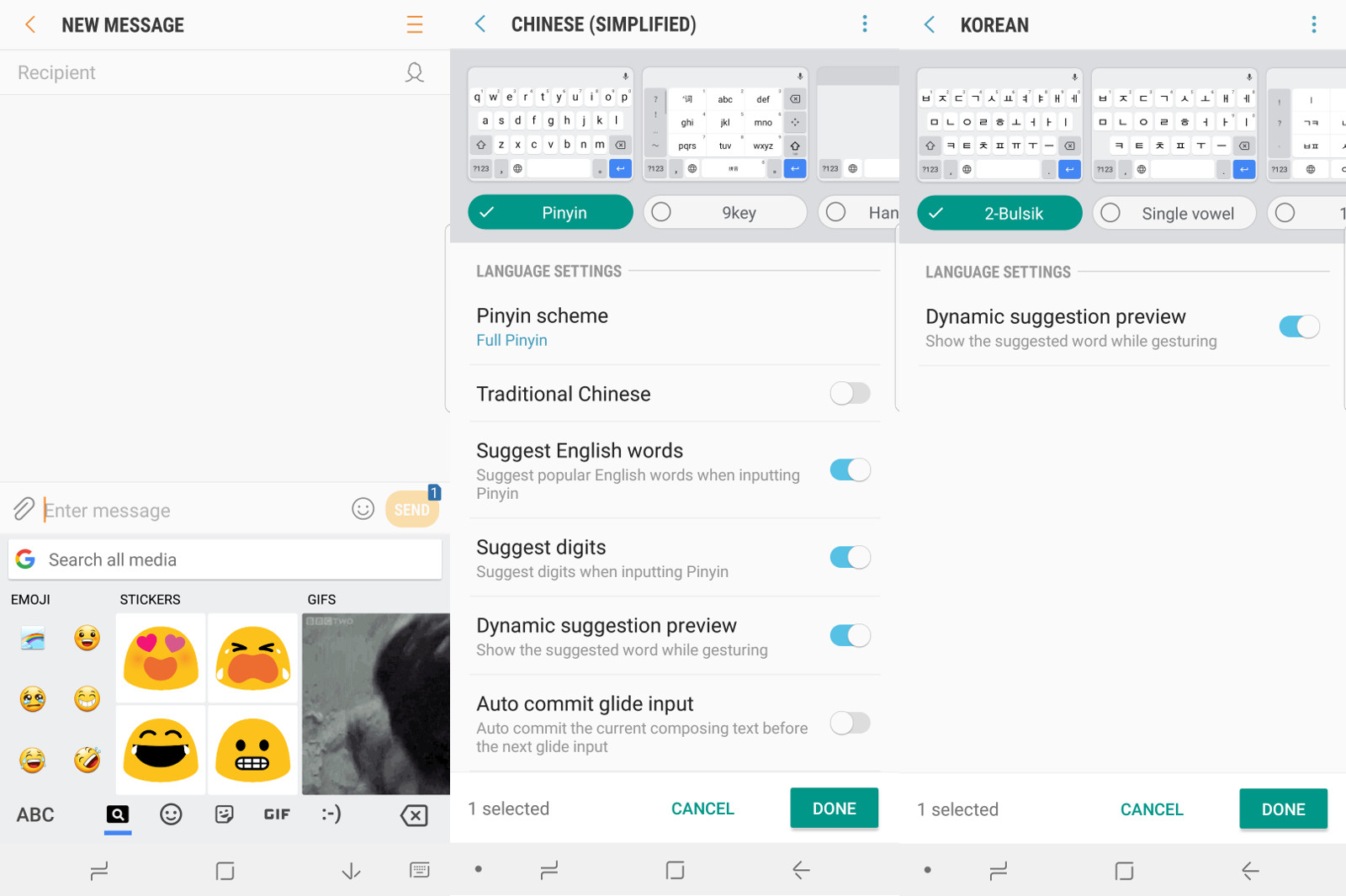
Gboard is making it easier to look for the perfect emoji, sticker and GIF in one go -- at least for beta testers on Android. As 9to5google reports, the keyboard's latest beta update adds a "Search all media" option that surfaces all the results it has on offer that corresponds to your query. So, if you search for a smiley face, it brings up all the emoji, all the stickers and all the GIFs you can use at the same time. To find the new search bar, tap on the Google icon, then any of the other icons that pop up and then the search button that appears on the bottom left-hand part of the keyboard.
In addition to the new search function, Gboard beta version 7.0.2 also adds support for Korean and Chinese languages. Japanese, which first went live on beta version 6.7 but was pulled back down, is now also available in Preferences under Languages. Simply tap on the Google icon, go to More options, click on Settings and add a new keyboard under Languages. You will have to join the keyboard's beta program to be able to access all these new features. Once you are, you'll only need to update your app on Google Play to be able quick-search for graphics and animations you can use to flood your friends with.
Source: 9to5google
via Engadget RSS Feed "http://ift.tt/2okDunG"
Comments
Post a Comment